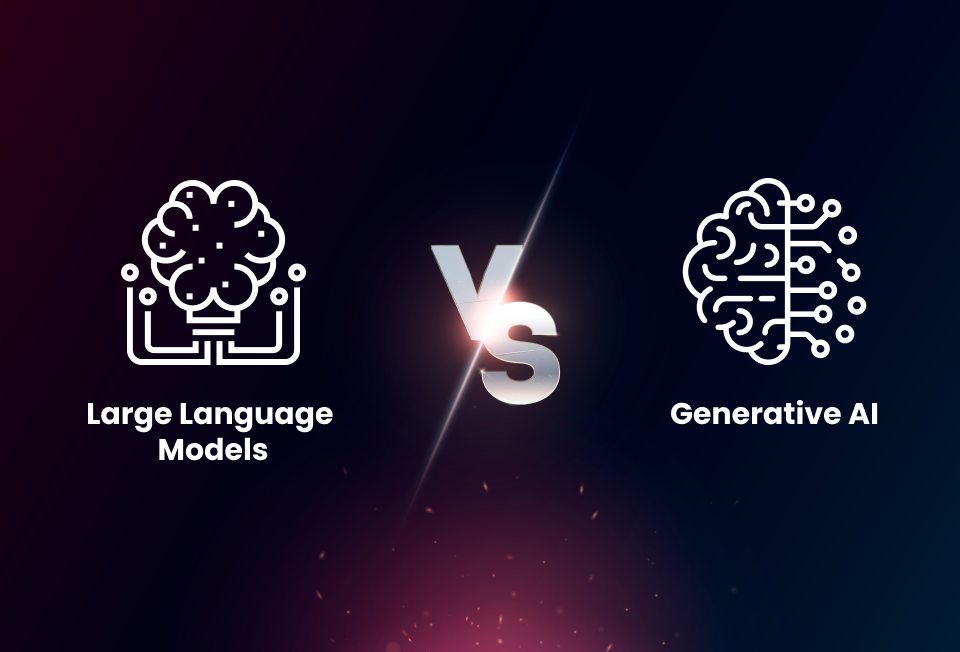Migrate Data from Your Local Machine to Snowflake Using SnowSQL
Blogs

Data Migration – MySQL >> MongoDB
March 11, 2024SQL QUERY OPTIMIZATION AND PERFORMANCE TUNING
March 31, 2024Migrate Data from Your Local Machine to Snowflake Using SnowSQL

Introduction to SnowSQL
SnowSQL is a command-line client and interactive shell for Snowflake, a cloud-based data warehousing platform. Snowflake is designed for data storage, processing, and analysis in a scalable and efficient manner. SnowSQL, as the name suggests, is a tool that allows users to interact with Snowflake’s services and perform various tasks related to data management, querying, and administration.
Key features and functions of SnowSQL include:
- SQL Queries: You can use SnowSQL to execute SQL queries against your data stored in Snowflake. This includes SELECT statements for data retrieval, as well as INSERT, UPDATE, and DELETE statements for data manipulation.
- Data Loading: SnowSQL provides capabilities for bulk data loading, allowing you to efficiently import data into Snowflake from various sources, including files, cloud storage, and other databases.
- Scripting: You can write and execute SQL scripts using SnowSQL, making it easier to automate data-related tasks and perform complex operations on your data.
- Interactive Mode: SnowSQL offers an interactive shell that allows you to connect to Snowflake, enter SQL commands, and see the results in real-time. This is useful for ad-hoc queries and exploration of data.
- Connection Management: SnowSQL provides tools for managing database connections and configuring connection parameters.
- Security: SnowSQL supports secure connections to Snowflake using encryption and authentication mechanisms.
- Customization: Users can customize SnowSQL’s behavior through configuration files and environment variables.
- Integration: SnowSQL can be integrated into scripting and automation workflows, allowing you to incorporate Snowflake-related tasks into your data pipelines and processes.
SnowSQL is typically used by data analysts, data engineers, and database administrators who work with Snowflake as part of their data management and analysis tasks. It simplifies the process of interacting with Snowflake’s data warehousing capabilities through a command-line interface.
Below is one of the way to load the data to Snowflake using SnowSQL.
Load the data from Local Machine to Snowflake Using SnowSQL
In today’s data-driven world, efficient data transfer is paramount. Whether you’re a data analyst, engineer, or scientist, the ability to seamlessly load data into databases is a skill that’s in high demand. Snowflake, a cloud-based data warehousing solution, offers a powerful tool called SnowSQL that simplifies this process. In this blog post, we’ll guide you through the steps to load data from your local machine into Snowflake using SnowSQL, enabling you to harness the full potential of your data for analysis and insights.
Why Choose Snowflake for Data Warehousing?
Before we dive into the technical details, let’s briefly discuss why Snowflake is an excellent choice for your data warehousing needs:
- Concurrency and Performance: Snowflake is designed to handle high levels of concurrency, allowing multiple users and workloads to run concurrently without performance degradation. This makes it ideal for organizations with complex and demanding analytics requirements.
- Automatic Query Optimization: Snowflake’s query optimizer automatically optimizes SQL queries for performance, taking into account factors like data distribution and hardware resources. This feature simplifies query tuning and ensures efficient execution.
- Security and Compliance: Snowflake offers robust security features, including encryption at rest and in transit, role-based access control (RBAC), and audit logging. It also supports compliance with industry standards and regulations like GDPR, HIPAA, and SOC 2.
- Scalability: Snowflake is highly scalable, allowing organizations to grow their data warehouses as their data volume and processing needs increase. This scalability ensures that Snowflake can support both small and large enterprises.
- Elasticity: Snowflake automatically scales compute resources up or down in response to workload demands. This elasticity ensures that you can meet performance requirements during peak usage without over-provisioning resources during off-peak times.
Prerequisites:
Before we dive in, ensure you have the following:
- Snowflake Account: You need access to a Snowflake account. If you don’t have one, you can sign up for a free trial on the Snowflake website.
- SnowSQL Installed: Download and install SnowSQL, the command-line client for Snowflake, compatible with your operating system.
- Data Files: Prepare the data you want to load into Snowflake. Ensure the data is in a supported format such as CSV, JSON, or Parquet.
To load data from Local/ Virtual Machine (where the SnowSQL is installed) to a Snowflake data warehouse using SnowSQL, you can follow these general steps:
- Install SnowSQL: SnowSQL is the command-line interface (CLI) tool provided by Snowflake. You can download and install it from the Snowflake website.
- Configure SnowSQL: Once SnowSQL is installed, you need to configure it with your Snowflake account details. Run the following command in the command prompt or terminal:
snowsql -a <account_name> -u <username>
Replace <account_name> with your Snowflake account name and <username> with your Snowflake username. Follow the prompts to provide additional authentication information such as password or SSO credentials.Once the above setup is completed will get connected to snowflake account with SnowSQL CLI.
To load data from Local/Virtual Machine to Snowflake using SnowSQL internal stage, you need to follow these steps:
- Create an Internal Stage in Snowflake: Before loading data, you’ll need to create an internal stage in Snowflake. An internal stage is used to store data temporarily within the Snowflake environment. You can create the internal stage using the following SQL command in SnowSQL:
CREATE STAGE internal_stage ;
- Grant Permissions: Ensure that you have the necessary permissions to access both the internal stage.
- Use the `PUT` Command: Once the internal stage is created, you can use the `PUT` command to upload data from local/virtual machine to the internal stage. The `PUT` command is used to copy files from external cloud storage into a Snowflake internal stage. Run the following command in SnowSQL:
PUT file://<local_path>/<file_name> @internal_stageAUTO_COMPRESS=TRUE;
- Create a Snowflake Table: If you haven’t already, create a table in Snowflake to hold the data. The table structure should match the data in the file you’re uploading.
- Use the `COPY INTO` Command: Finally, use the `COPY INTO` command to load the data from the internal stage into the Snowflake table. Run the following command in SnowSQL:
COPY INTO <snowflake_table>FROM @internal_stage/<file_name>
FILE_FORMAT = (FORMAT_NAME = <file_format>);
Replace `<snowflake_table>` with the name of the table in Snowflake where you want to load the data. `<file_name>` should be the name of the file you uploaded to the internal stage, and `<file_format>` should be a file format that matches the data format of the file.
Now, your data from Local/Virtual Machine should be loaded into Snowflake using the SnowSQL internal stage. Remember to adjust the commands based on your specific environment and requirements.
Anamika Sar