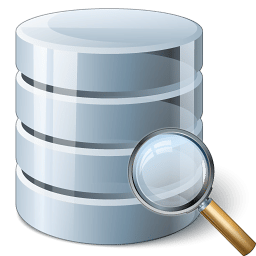SQL Server Best Practice To Drop a Table
Blogs

OBJECT DETECTION: Unleashing the Power of Computer Vision
September 3, 2023
Aggregation in MongoDB
September 10, 2023Introduction
As our database evolves and applications change, we may encounter unused tables that are no longer required for our system’s functionality. In these cases, it is crucial to handle such tables with care to avoid any unintended data loss or disruptions. In this blog, we will explore a safe and systematic approach to drop an unused table by renaming it and retaining the renamed tables for a defined period. This approach ensures that we have a grace period to verify the changes before permanently dropping the table.
Step 1: Identifying the Unused Tables
The first step is to identify the table that we want to drop. By using the below script, we can list the table that we want to drop (Unused tables). We are fetching the unused tables details from usage of index stats.
with UnUsedTables (schema_name,TableName , CreatedDate , LastModifiedDate )
AS (
SELECT distinct
a.name as Schema_name,
DBTable.name AS TableName
,DBTable.create_date AS CreatedDate
,DBTable.modify_date AS LastModifiedDate
FROM sys.all_objects DBTable
JOIN sys.dm_db_partition_stats PS ON OBJECT_NAME(PS.object_id)=DBTable.name
join sys.schemas a on a.schema_id = DBTable.schema_id
WHERE DBTable.type ='U'
AND NOT EXISTS (SELECT OBJECT_ID
FROM sys.dm_db_index_usage_stats
WHERE OBJECT_ID = DBTable.object_id )
)
-- Select data from the CTE
SELECT distinct Schema_name, TableName , CreatedDate , LastModifiedDate
FROM UnUsedTables
Step 2: Renaming the Unused Tables
Instead of dropping the unused tables immediately, consider renaming it with a suffix or prefix that signifies its status as “to_be_deleted”. This prevents any accidental references or dependencies from breaking during the grace period.
Script to rename the tables.
declare @sql nvarchar(400)
declare @table_name varchar(100)
declare @stat varchar(100)
declare @counter int
set @counter=1
declare @max int
set nocount on
--Create a table to store all values
IF OBJECT_ID(N'tempdb.dbo.#rebuild_table_ssspl', N'U') IS NOT NULL
DROP TABLE #rebuild_table_ssspl
IF OBJECT_ID(N'tempdb.dbo.#temp', N'U') IS NOT NULL
DROP TABLE #temp
IF OBJECT_ID(N'dbo.tbl_to_be_deleted', N'U') IS NOT NULL
DROP TABLE tbl_to_be_deleted
SELECT distinct
a.name as nam,
DBTable.name AS TableName
,DBTable.create_date AS CreatedDate
,DBTable.modify_date AS LastModifiedDate
into #temp
FROM sys.all_objects DBTable
JOIN sys.dm_db_partition_stats PS ON OBJECT_NAME(PS.object_id)=DBTable.name
join sys.schemas a on a.schema_id = DBTable.schema_id
WHERE DBTable.type ='U'
AND NOT EXISTS (SELECT OBJECT_ID
FROM sys.dm_db_index_usage_stats
WHERE OBJECT_ID = DBTable.object_id )
select distinct row_number() over(order by tablename) id, nam, TableName into #rebuild_table_ssspl from
#temp
——————————————————————–
select row_number() over(order by tablename) id, nam+'.'+tablename+'_to_be_deleted' as Sch_tblname, tablename,
CreatedDate, LastModifiedDate into tbl_to_be_deleted
from #temp
——————————————————————
--where table_type<>'VIEW'
set @max = (select count(*) from #rebuild_table_ssspl)
while (@counter <= @max)
begin
set @stat =(select nam from #rebuild_table_ssspl where id=@counter)
set @table_name = (select tablename from #rebuild_table_ssspl where id=@counter)
--print @table_name
set @sql= 'Exec sp_rename '''+@stat + '.' +@table_name + ''' , ''' +@table_name + '_to_be_deleted'';'
print @sql
--exec (@sql) --(Uncomment to rename the table)
set @counter = @counter+1
end
Step 3: Setting a Retention Period
Decide on an appropriate retention period based on your organization’s policies and business requirements. Typically, a week is sufficient to allow adequate time for testing and verification.
Step 4: Monitor Application Functionality
During the retention period, closely monitor your applications and queries to ensure that they continue to work correctly with the renamed table. Perform extensive testing to identify any issues related to the table renaming.
Step 5: Backup and Rollback Plan
Before proceeding further, take a full backup of your database to create a recovery point. In case any unexpected problems arise during the grace period, you can quickly revert to the previous state by restoring the backup.
Step 6: Final Confirmation
Once the retention period elapses and we are confident that the system functions correctly with the renamed table, proceed with dropping the table permanently.
select 'drop table '+Sch_tblname from tbl_to_be_deleted
Step 7: Document the Process
Ensure you document the entire process, including the table renaming, retention period, and final table drop. Proper documentation is essential for future reference and to ensure other team members are aware of the changes.
Conclusion
Dropping an unused table requires a cautious and systematic approach to avoid unintended consequences. By renaming the table and setting a retention period, we provide ample time to verify the changes and ensure the system functions as expected without the table. Regularly monitoring and testing during this period further enhances confidence in the process. Rember to create backups and maintain documentation to support future decisions and understanding of the database’s evolution. Following this method, we can streamline our SQL Server and maintain a clean, efficient, and up-to-date database environment.
pramodh.p